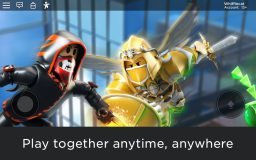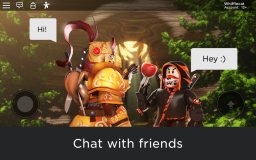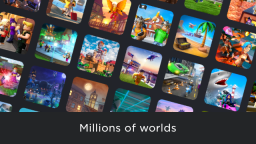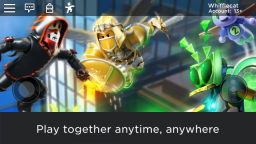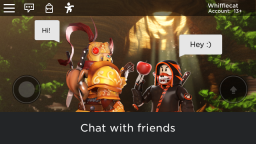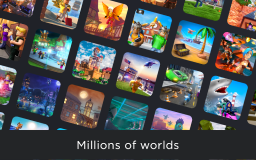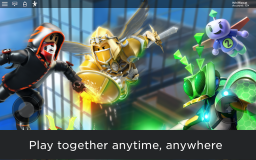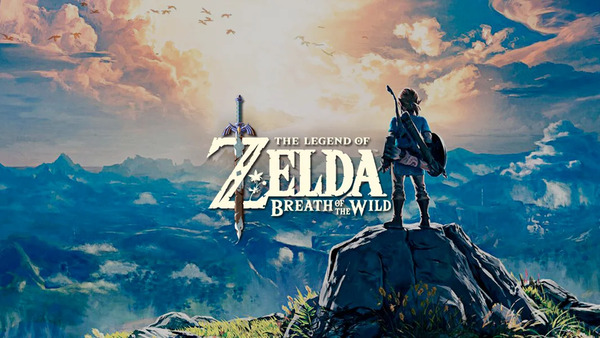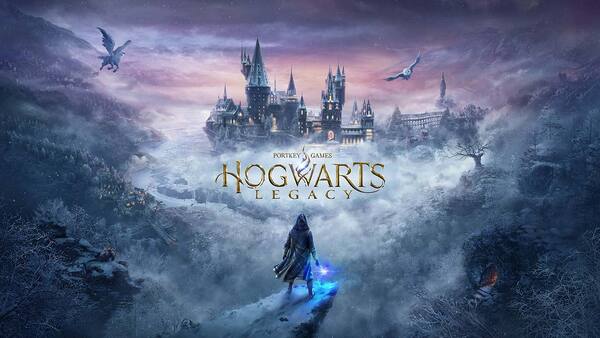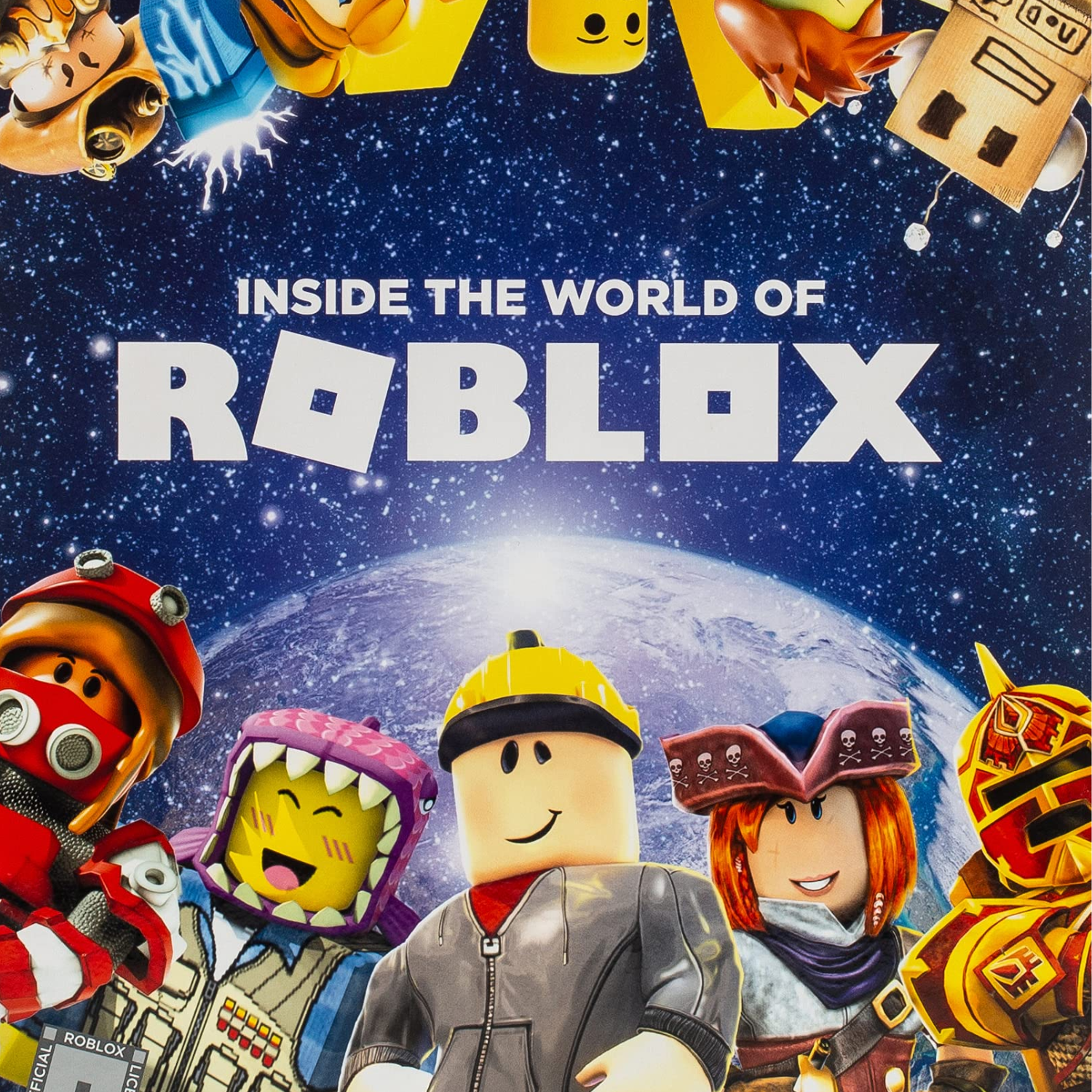
Roblox
All trademarks belong to their respective owners.- Tycoon Games: Build and manage your own empires! Whether it’s a theme park, a restaurant, or a retail store, Theme Park Tycoon 2 and similar games challenge your entrepreneurial skills.
- Obby (Obstacle Course) Games: Test your parkour and agility skills in challenging courses like Tower of Hell. These games are known for their addictive gameplay and often require precise movements.
- Action/FPS Games: Get your adrenaline pumping in fast-paced shooters like Arsenal or Bad Business, offering competitive multiplayer experiences within the Roblox engine.
- Exploration and Adventure: Uncover secrets and explore vast landscapes in games like “Scuba Diving at Quill Lake,” where every dive can reveal new treasures.